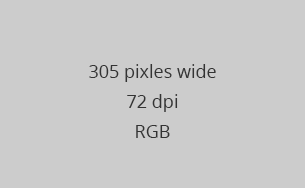Image Sizes
Because image size is based on the device viewed, you'll need to make sure you size your images to the correct size to optimize page-load time. The larger the image, the larger the file size and the longer it takes to load on a page.
For example: If you have an image in a four column layout, you'll never need it to be the size of the full-page one-column image size, and vice versa. Below is a list of image sizes based on some common page layouts, with a sidebar and without.
![]()
These are recommended image size WIDTHS, the height depends on your image or the content length on the page. When you have smaller images, they'll look best if you make them square.
Image sizes for pages WITHOUT a Sidebar
These are image sizes for pages that do not have the sidebar turned on in properties OR with the sidebar turned on, but starting on row 4.
Single column, one Image across the page:
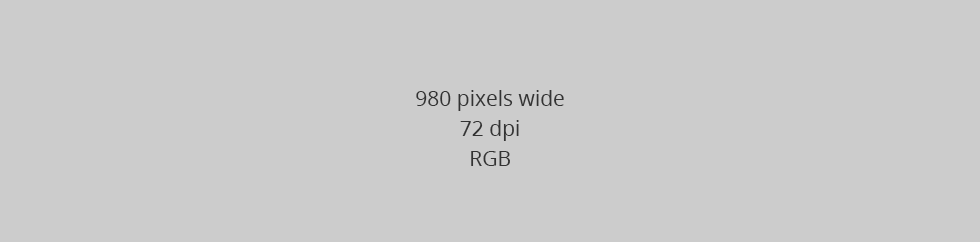
Two column, two images on the page:

Three column, three images on the page:

Four column, four images/icons on the page:
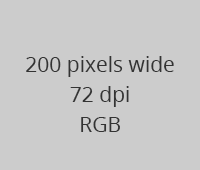
3/4 (Large) on left, 1/4 (Small) on the right:
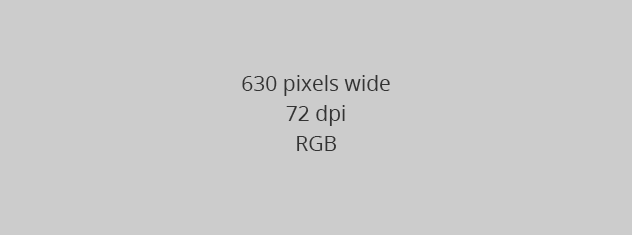
1/4 (Small) on the left, 3/4 (Large) on the right:

Image sizes for pages WITH a Sidebar
Single column, one Image across the page:
Two column, two images on the page: