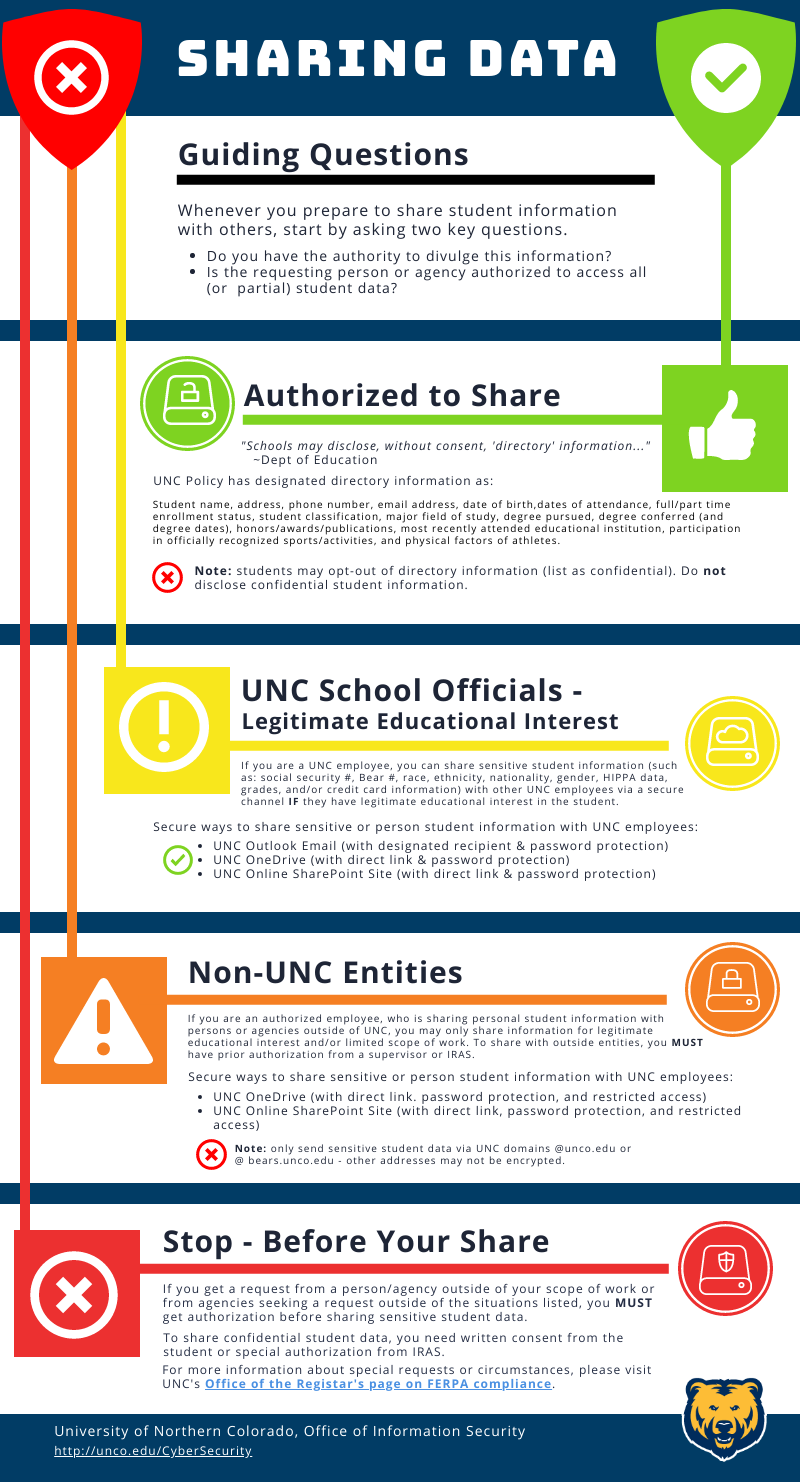Handling Sensitive Data Overview
Occasionally we get the question "What is sensitive data and how should I handle it?"
We follow the guidelines laid out in The Family Educational Rights and Privacy Act (FERPA) (20 U.S.C. § 1232g; 34 CFR Part 99) which is Federal law that protects the privacy of student education records. UNC’s Office of the Registrar has information on FERPA and student privacy and the Universities compliance with FERPA requirements available at: https://www.unco.edu/registrar/ferpa.aspx. FERPA training is available for UNC Faculty and Staff who have access to Banner through our Learning Management System (Canvas.unco.edu) using your URSA account. This course is named: Family Education Rights and Privacy Act (FERPA) 2019.
The University of Northern Colorado is legally and ethically obligated to protect the confidentially of student educational records. We also recommend anypiece of information, which can potentially be used to uniquely identify, contact, or locate a person or can be used with other sources to uniquely identify a single individual, to be handled in a secure manner as well.
We also provide information on Sensitive Information Handling at our CyberSecurity page under the Faculty and Staff Resources - Sensitive Information. and have created a course in Canvas named: Information and CyberSecurity Awareness which covers best data handling practices.
Handling Sensitive Data FAQs
Data Decision Tree
Click to Enlarge