Information on Cisco Unity Voicemail and FAQ's
- How do I change my PIN?
Log into the voice mail system from your desk phone or by dialing into the system. Press the following, 4 (setup options) then 3 (personal settings) then 1 (change password) and the system will walk you through changing your PIN.
- What application should I use to open voicemails?
Outlook and VLC Media Player
- What happened to the speech for text feature?
That feature was part of the old Microsoft VM system and was not purchased for this deployment.
- How do I setup my new greeting?
To setup your new greeting you can access it by pressing the messages button (the button that looks like an envelope) on your phone or by dialing 351-2456 (1-2456) and hitting the * key on your phone. If you are asked for your “ID” enter your full 7-digit extension (351XXXX).
- Can I access my voicemail outside of UNC?
Yes! Dial 970-351-2456 and then select the * key on your phone. When asked for your ID enter your full 7 digit extension (351XXXX) and #, then enter your voicemail password and #.
- What happens if I forget my voicemail PIN?
You will need to open a "Reset Voice Mail Password" ticket with the TSC
- Will the red indicator light on my handset work on the new system?
Yes, the red light symbolizes a new VM
- Does UNC have a standard greeting to be used on voicemail?
There is no UNC policy
- Does VLC media player have to be used?
No, other audio players may work
- Can I still forward calls?
Yes, Call forwarding is unaffected
- Will voicemails play on portal.office.com?
All voice mails will be converted to a .wav file and will be delivered to your inbox.
- Can we block spam calls?
Yes, create a ticket with the TSC to have a suspected spam number blocked for up to 90 days.
- Can I enable/disable the message waiting indicator light?
The message waiting indicator will automatically sync after receiving a new message and when all of your new messages are read.
- Can I listen to voicemail from Outlook on both a Mac and a PC?
Yes, voicemails are delivered as an attachment to an e-mail. Open the attachment in VLC or your favorite media player.
- Is there a limit of how many voicemails I can have in my inbox?
Yes, if you are approaching the limit, you will receive an email from Cisco Unity Connection Messaging System notifing you that you are close or at the limit.
- What if I am still seeing the quota email after I have deleted my messages?
There are messages that are still sitting in you "Deleted Messages" folder. This is a stopgap to prevent inadvertently deleting a needed message. That folder needs to be emptied. When you dial into the mailbox from your phone, you hit 3 to hear old messages and then 2 to hear deleted messages. At that time it will give you option 2 to empty the deleted messages folder and it will then ask you to confirm.
- Voicemail Guide Flowchart
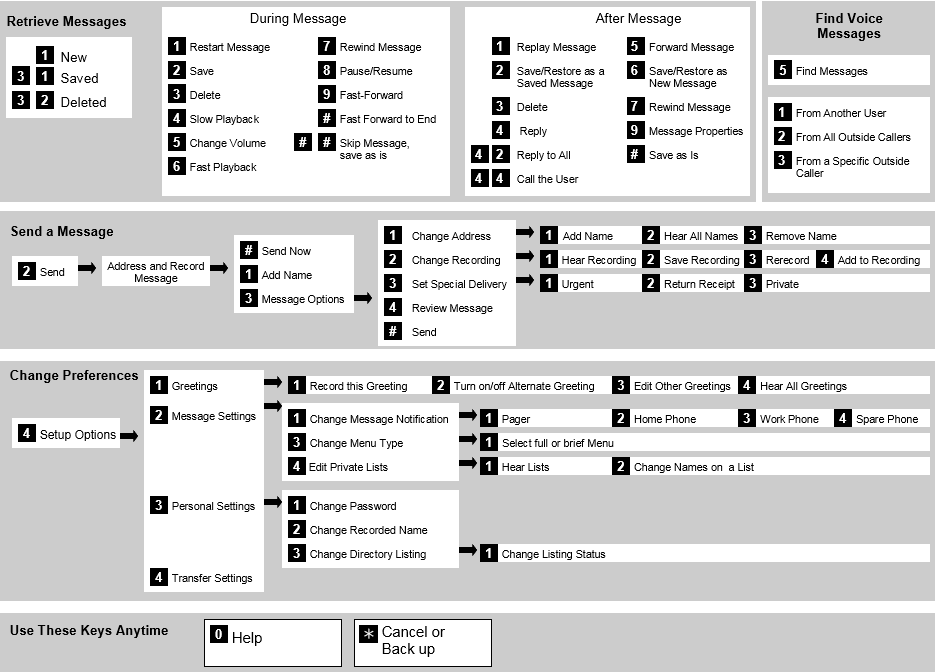
- Teams Voice

